Altium Licensing
If your license has expired, or you are looking to get a new license, follow this guide. The steps for both refreshing a license and acquiring a new one are the same.
- Navigate to this page on Altium Student Licensing.
- Fill out the form, being sure to use the account you signed up for Altium with.
- Look for an email from Altium. For both renewal and new licenses, the email will look the same - it will ask you to verify your account first, then, once your account is verified (even if it already has been), there will be another email within a few minutes with a subject along the lines of "Student License Information".
Once you get the email for student license information, go to the account symbol in the top right of Altium, and click "Licenses", as shown below.
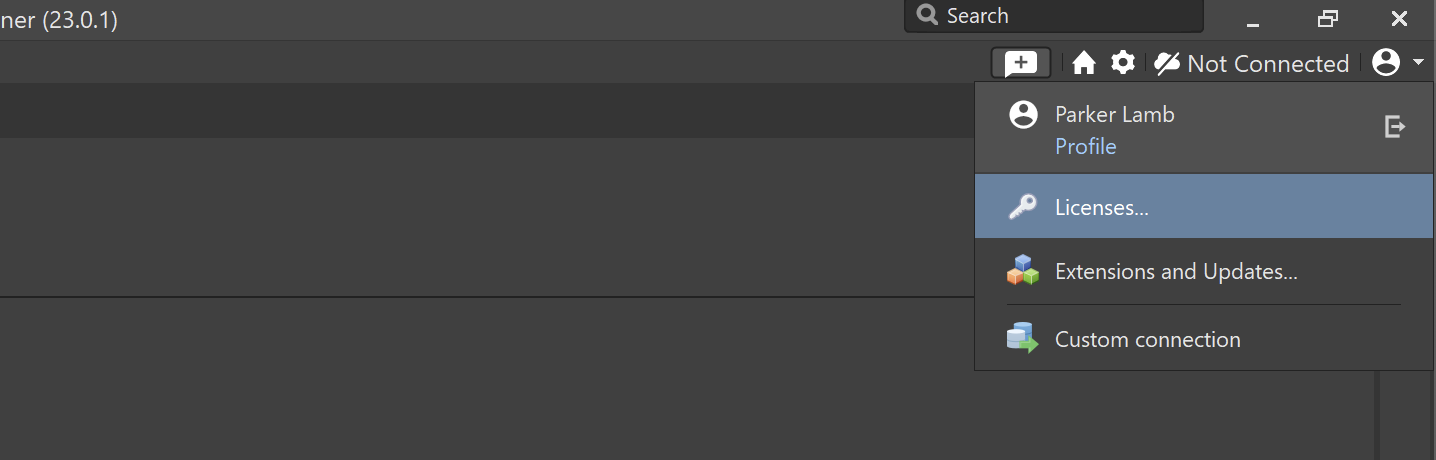
There should be a new license visible, with an expiration date sometime in the future. Click it and click the "Use" button below.